Did you know Google Scholar limits each search to a maximum of 1,000 results? This powerful tool gives you access to a huge amount of scholarly work. You can find peer-reviewed papers, theses, books, preprints, and technical reports from many sources. It’s all in one place, making it easy to find what you need.
Key Takeaways
- Google Scholar is a free academic search engine that provides access to scholarly literature from various sources.
- It offers features like citation tracking, formatted citations, and export options for reference management.
- Google Scholar ranks search results based on factors like full-text content, author, publication, and citation count.
- The search engine can be customized to integrate with institutional library subscriptions.
- Google Scholar is a valuable tool for researchers, students, and professionals seeking academic information.
What is Google Scholar?
Google Scholar is a free search engine for scholarly literature and academic resources. It’s different from regular Google because it focuses on academic journals, books, theses, and other scholarly works. This makes it a go-to tool for researchers and students.
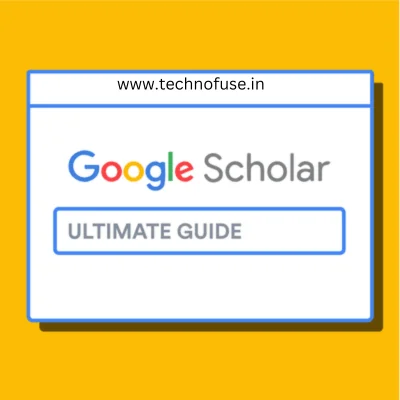
Features of Google Scholar
Google Scholar has many features that are great for researchers and students:
- Access to a wide range of scholarly articles, books, and other academic materials from reliable sources.
- Ability to search for specific authors, titles, or keywords within the scholarly literature.
- Option to view citations and related articles, allowing users to explore the broader academic landscape.
- Functionality to save search results and create personalized profiles to track research interests.
- Integration with library resources, providing access to full-text articles or linking to library subscriptions.
Google Scholar is not a complete solution for all scholarly research. But, it’s a great place to start looking for academic sources. Keep in mind that its coverage can vary by discipline, and it might not always have full-text documents. If you can’t find what you need, check your library’s databases or ask library staff for help.
| Key Facts about Google Scholar | Value |
| Launch Date | November 20, 2004 |
| Estimated Article Coverage | Approximately 100 million articles |
| Ranking Algorithm | Considers factors like full text, author, publication, and citation frequency |
| Criticisms | Includes predatory journals, which can pollute the global scientific record |
Searching and Filtering Results on Google Scholar
Google Scholar is a powerful tool for searching academic papers. It helps users find the research they need. Whether you’re looking for specific papers or exploring new topics, Google Scholar makes it easy to find the best sources.
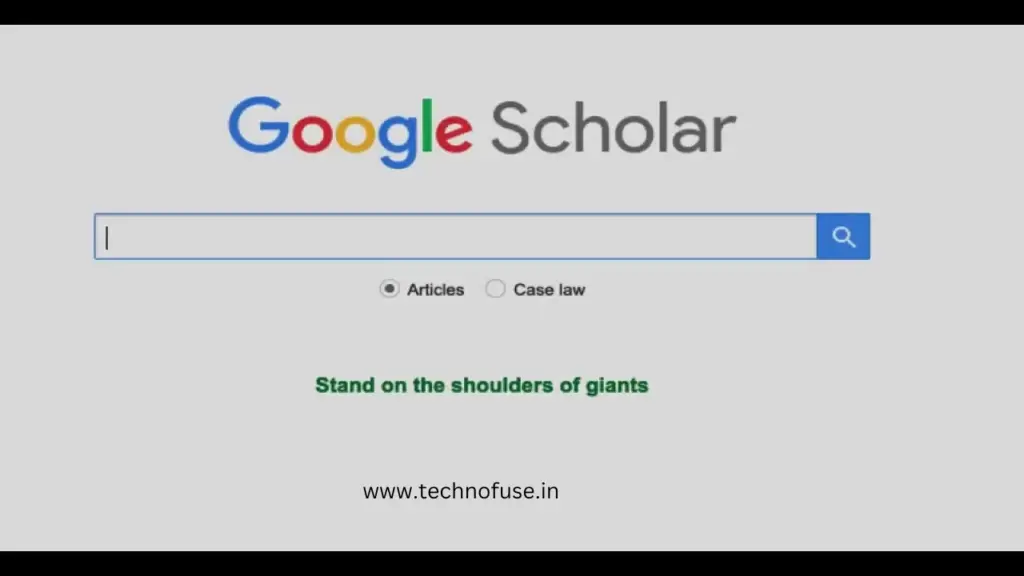
Basic Search Tips
Start with simple search tips on Google Scholar. Use quotation marks to search for exact phrases, like “global warming”. This makes your search more precise. You can also search for papers by a specific author or find documents with certain titles using the “author:” and “allintitle:” operators.
Advanced Search Options
For more control, use Google Scholar’s advanced search options. Filter results by date, type, or publication. Features like “related articles” and “cited by” help you find more relevant research.
Google Scholar also works with library subscriptions. This means you can access full-text articles from anywhere. By setting up your library preferences, you can quickly find the research you need.
Google Scholar is great for students, researchers, or anyone interested in academic topics. Its filtering tools and easy interface make searching the vast scholarly literature simple and effective.
Conclusion
Google Scholar is a key tool for those looking into academic research. It’s a go-to for students, researchers, and anyone needing scholarly info. With millions of records, it makes finding research papers and articles easy.
It’s not always as detailed as databases like Web of Science or Microsoft Academic Search. But, it has free access, tracks citations, and lets you export many citations at once. This makes it great for those on a budget or who like a simple search.
But, Google Scholar’s results can be hit or miss. Studies show it often misses some important research. A review found it missed key studies in five out of six cases. So, it’s best to use Google Scholar along with other sources for a full view of the research.
FAQ
What is Google Scholar?
Google Scholar is a free tool that helps you find scholarly articles, theses, and more. It searches across many academic sources in one spot. This makes finding research easy across various fields.
How does Google Scholar rank search results?
Google Scholar ranks documents like researchers do. It looks at the full text, the author, where it was published, and how often it’s been cited. This way, it shows you the most important and influential research.
What are the advantages of using Google Scholar?
Google Scholar is easy to use because it’s similar to Google. It lets you copy citations, export data, see what other papers have cited a work, and find full articles. This makes getting to scholarly info simple.
How can I perform more targeted searches on Google Scholar?
You can search Google Scholar more precisely than a regular Google search. Use quotes for exact phrases, the “author:” operator for authors, and set dates. Advanced search lets you narrow down by author, title, and more. You can also filter by document type, like patents or case law.
What features does Google Scholar offer to help discover relevant research?
Google Scholar has “Cited by” and “Related articles” to help you find more research. These features show you other works that mention a paper and articles similar to your search. This makes finding related research easy.
